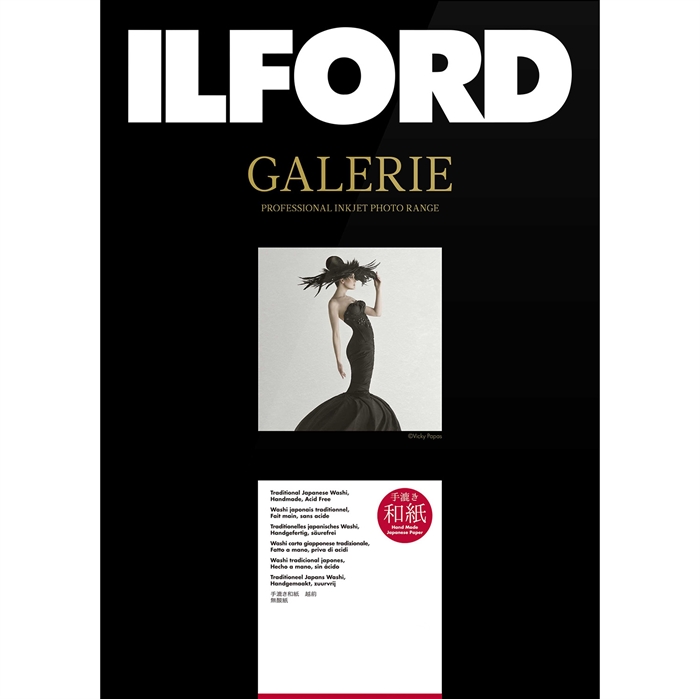Calibrite ColorChecker Video Mega
The ColorChecker Video Mega is designed for those longer and wider shots when you need a larger reference target. Both will speed up your colour correction process and save you hours in post. Use it to nail exposure, match multiple cameras and maintain consistency during changing light, so that you can tell your story as perfectly as possible.
Measuring an impressive 1020 x 1520mm, the Mega is the largest target within the ColorChecker Video range and is an ideal tool for the following photographic scenarios and more:
Cine – wide shots: landscape, cityscape, custom sets
Event filmmaking: concerts, churches, sports, stage
Aerial filmmaking: drone photography
The ColorChecker Video Mega provides an extra-large format for effortlessly capturing the target at greater distances and wider angles. The Video Mega is designed for shoots when the space between your camera and subject is too great to capture a smaller target.
This target eliminates the need to move your camera closer or adjust the focal length of your lens, allow you to shoot in the same lighting condition that is falling on your subject and minimise colour casting from any surrounding light.
The ColorChecker Video Target includes:
Chromatic Colours: Six saturated and six de-saturated colour chips aligned with video production
Skin Tones: Six colour chips from light to dark with different undertones
Gray Levels: Four larger steps for even gray balance, including white, 40IRE gray, deep gray and high gloss black reference patches
Linear Grayscale: Six steps for even gray balance, including highlight and shadow regions
Illumination Check Chips: Black and white colour chips at two corners to better assist in determining even illumination ColorChecker Video charts make your workflow faster, more consistent and more colour balanced. They allow everyone on your team – from producer to cinematographer to editor to colourist – to work with consistent colour information. They save you time, from pre-production through production, and help you get to your creative look faster.
Achieving the proper colour balance and exposure for video can be challenging. F-stops in cameras don’t always match. Ambient lighting conditions change. Multiple cameras and lenses have different looks, even if they are the same brand and model. All of this adds up to quality control challenges and increased workload in post-production for your colourist or editor. Here’s what ColorChecker Video offers:
Video Colour Target
Speed up your colour grading workflow by achieving ideal exposure and colour balance, whether shooting with one camera or multiples. The colour chart includes a series of chromatic colour chips, skin tone chips, gray chips and illumination check chips. The layout is designed for ideal performance when used with vectorscopes and waveforms, whether on camera or in software.
Chromatic Colours: two rows of six chromatic colour chips, both saturated and desaturated, specifically designed to align with the colour axis on a vectorscope. These colours provide two levels of colour information to more quickly achieve an ideal colour balance.
Skin Tones: ranging from light to dark with subtle undertones to better reproduce accurate flesh tones. This row of chips is positioned on the outer edge of the target for easy alignment.
Large Gray Levels: four larger steps for even gray balance, including white, 40IRE gray, deep gray and high gloss black. These levels are ideal for determining proper exposure whether you use a waveform, zebras, or false colours. Use these levels to align the exposure and contrast of cameras you are matching and ensure that mid-tones are rendered accurately. These chips are positioned in the centre of the test target for maximum exposure, even on a wide set.
Linear Grayscale: six colour chips for achieving even gray balance. This row addresses highlight and shadow regions.
Illumination Check Chips: black and white chips at two corners to better assist in determining even illumination across the target
3rd Party Software Support
ColorChecker Video is supported by 3rd party software solutions for improved colour grading and efficiencies.
DaVinci Resolve
3DLUT Creator










%20-%20Calibrite%20CC%20Video%20Mega%20-%20PT05_Hands2.jpg)
%20-%20Calibrite%20CC%20Video%20XL%20-%20Main.jpg)
%20-%20Calibrite%20CC%203-Step%20Grayscale%20-%20PT01_Packaging.png)
%20-%20Calibrite%20CC%20Digital%20SG%20-%20PT01_Packaging.jpg)
%20-%20Calibrite%20CC%20Video%20XL%20with%20Sleeve%20-%20PT01.jpg)
%20-%20Calibrite%20CC%20Video%20XL%20with%20Case%20-%20Main.jpg)