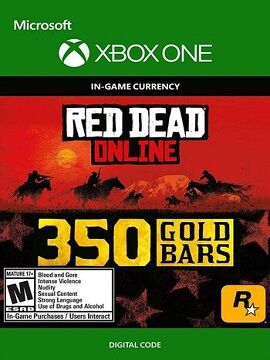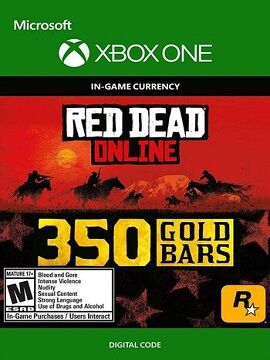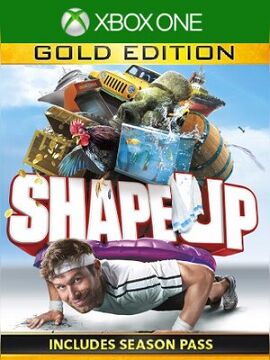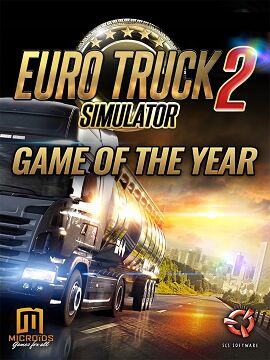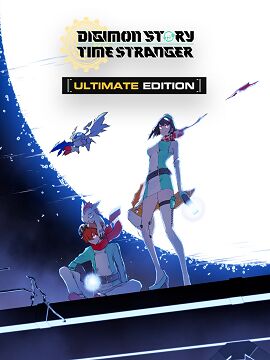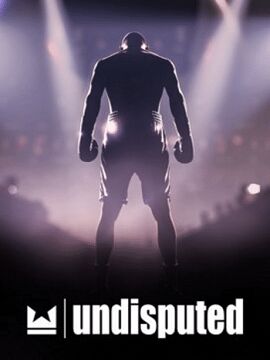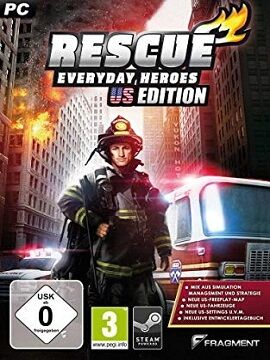Undisputed Steam Altergift
Boxing is Back! Undisputed is an authentic boxing game developed with care by dedicated fight fans, alongside the professional boxing community. Here’s what you can expect from day one of Early Access:Innovative & Authentic Boxing GameplayBoxing isn’t just about throwing punches. The ring is a strategic battlefield where fighters can choose an angle of attack, set up traps, and outsmart opponents through clever tactics. That’s why we’ve added several layers of fight mechanics to Undisputed, giving more control than ever to master the Sweet Science.Revolutionary footwork mechanics, including a Loose Movement modifier to help you get around the ring with ease.More than 60 individual punches. Punch from multiple angles and directions. Feint to set up a trap and counter.All the tools needed to be a defensive wizard. Slip punches, weave, dodge, and block.Physics driven interactions, so punches can sometimes go around or even through the guard.Up close and personal inside fighting like never before.Manage stamina over the course of a fight with the Adrenaline system.The little details that matter. Taking a knee, intentional fouls, clinching, and referee interactions.50 Attributes & Traits to differentiate styles and capabilities of fighters.Multiple AI styles and difficulty settings for everyone from amateurs to pound-for-pound masters.The World of BoxingWe’ve licensed and collaborated with real-life boxers, governing bodies, and brands to bring unprecedented authenticity to Undisputed.50+ licensed fighters at the start of Early Access, with more to come. From legendary names like Muhammad Ali and Sugar Ray Robinson to boxing’s modern champions, including Canelo Alvarez, Terence Crawford, and Tyson Fury.An exciting Women’s Division with stars like Katie Taylor, Jessica McCaskill, Natasha Jonas and Ebanie Bridges.The WBC, British Boxing Board of Control, and other real-life boxing organizations.Boxing equipment and apparel brands steam such as Empire Pro Tape, & Adams.Punch stats and presentation featuring CompuBox.Fighter introductions by the legendary Jimmy Lennon Jr.Distinguished referee Kenny Bayless.Immersive Sights & SoundsWe’ve taken great care to make sure Undisputed looks and feels like boxing should.Incredibly detailed boxer models, utilizing the latest scanning technology.6 unique fight locations, including a large arena, Coldwell’s Gym, & an outdoor venue.Realistic damage, progressive sweat, and facial deformation.Broadcast presentation with expert commentary by Todd Grisham and Johnny Nelson, as well as ring walks, and referee instructions.