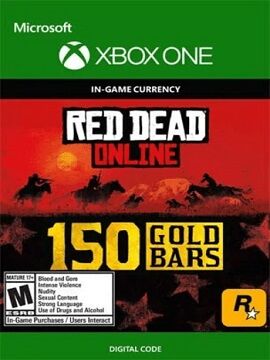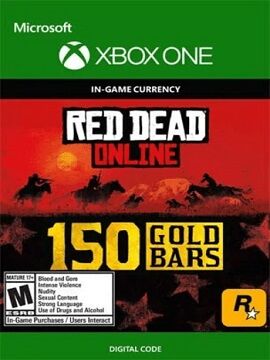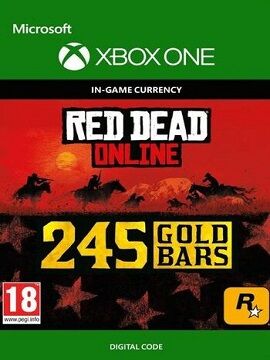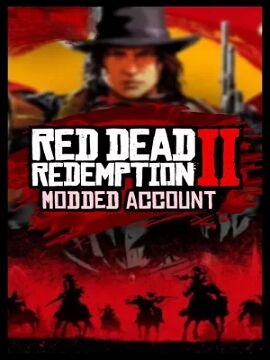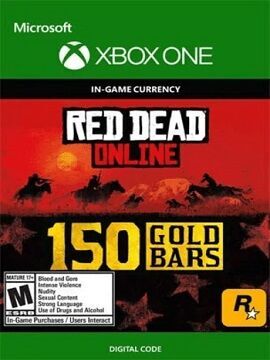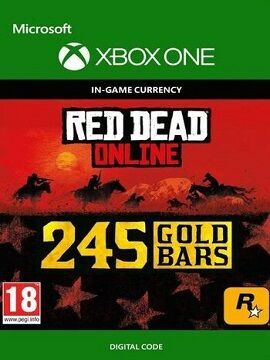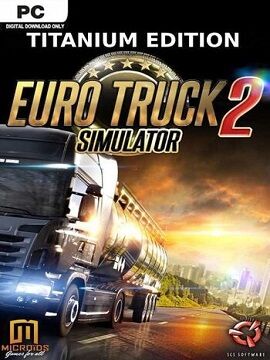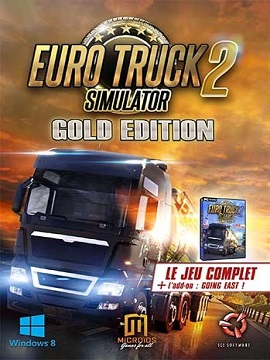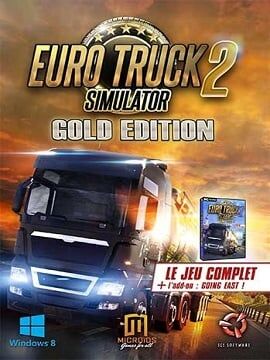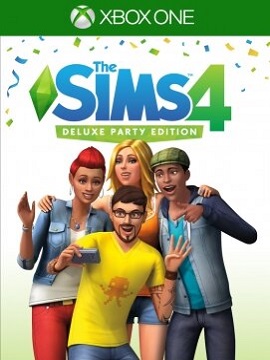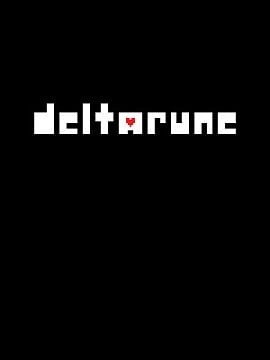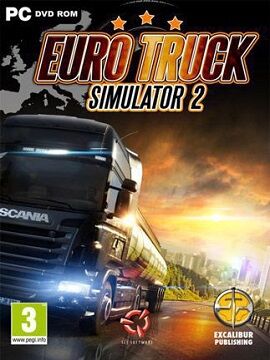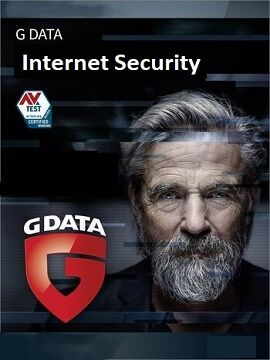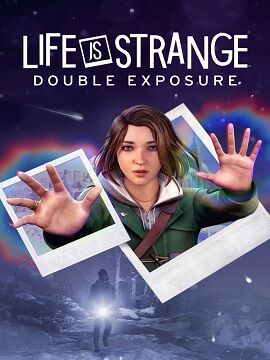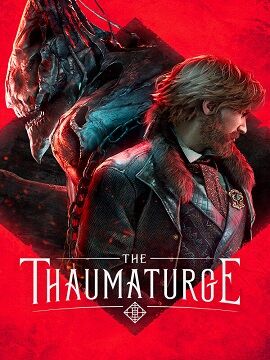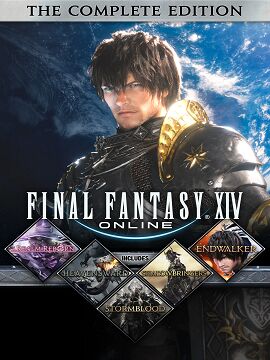FINAL FANTASY XIV ONLINE Complete Edition Steam Account
Final Fantasy XIV: A Realm Reborn is an online version of the famous Final Fantasy series, representing the MMORPG genre, i.e. multiplayer RPGs. The production was created and is developed by the Japanese company Square Enix. It is worth noting that A Realm Reborn is the second version of Final Fantasy XIV, prepared after the crash of the original 2010 release. The authors put a lot of work into polishing the game and changed many of its assumptions.
In Final Fantasy XIV: A Realm Reborn, we play the role of heroes who set off to save the continent of Eorzea, located in the world of Hydaelyn. The land rises from its knees after a gigantic catastrophe caused by the summoning of Bahamut, an ancient being of great strength. Eorzea has survived the cataclysm but faces new challenges - growing local conflicts and the threat posed by the Garlean empire and other more mysterious factions. The power of the players' characters will help you deal with them.
Final Fantasy XIV is a typical MMORPG production in which players create characters and travel through a world filled to the brim with monsters, quests and items. The game contains some interesting ideas, including dynamic Fate events, repetitive "levequests" tasks, or even a system of three large companies, within which you can be promoted to higher ranks. There were also group dungeons, instances and PvP gameplay. In addition, over time, the participants of the game can acquire their own quarters, mount (Chocobo) or even a helper who can be commissioned to sell items.
When creating a hero, you can choose gender and race. The land of Eorzea is inhabited by human Hyur, elven-like Elezen, small Lalafell, tall Roegadin and animal Miqo'te. Each of the races has certain characteristics, although the abilities of the daredevil are determined primarily by the class - "war" (Gladiator, Pugilist, Marauder, Lancer, Archer) or "magic" (Conjurer, Thaumaturge, Arcanist). Players can change classes freely and develop them in parallel. This way, an exemplary Archer can use some of the Conjurer's attacks or spells. The freedom in developing classes also includes professional and gathering professions. Thanks to this, one character can be, among others, an alchemist, carpenter, cook, miner or fisherman.
Final Fantasy XIV stands out from other MMO productions in that it is available on PC, PlayStation 3 and PlayStation 4. What's more, players from all versions of the title play on the same servers. This means that you can drive one character on both the computer and the console. Unfortunately, this requires the purchase of a copy of Final Fantasy XIV for PC and PS3 or PS4. The console tradition of the game has translated into the fact that the "fourteen" can be played without major problems on the pad (also on PC). A subscription is required to play A Realm Reborn.
Reception
Final Fantasy XIV: Online received nearly universal critical acclaim. The game was praised for everything from its complex gameplay systems to the story. Eorzea, the game’s setting, was also praised for its vibrancy and scope. FF XIV:O received similar praise from the fans as well.
Key features
A bustling open-world setting.
Complex character progression and other gameplay mechanics.