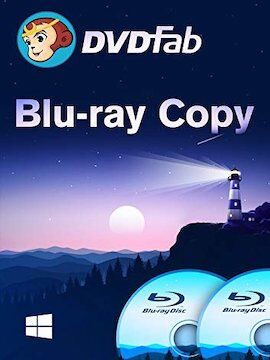DVDFab PlayerFab Ultra HD Player 1 Device / 1 Year DVDFab CD Key
Speel alle (4K) Blu-rays af uit alle landen en regio'sCommerciële filmdiscs, inclusief DVD's, Blu-ray en 4K Blu-ray discs, hebben regiocodes die een potentieel probleem kunnen zijn als je probeert een disc af te spelen die bedoeld is voor een specifieke regio in een andere regio.Met PlayerFab Ultra HD Player hoef je je echter geen zorgen te maken over dit probleem, want het kan alle dvd's, Blu-rays en 4K Blu-rays afspelen, ongeacht de landen en regio's waar ze zijn gemaakt.Geniet van dvd's, Blu-rays en 4K Blu-rays met menu'sEen aangename afspeelcontrole kan aanzienlijk bijdragen aan een prettige filmervaring, net zoals je gewend bent van een dvd-speler of Blu-ray speler in huis, te beginnen bij de navigatiemenu's.Als je overschakelt naar PlayerFab Ultra HD Player, wordt deze premium ervaring niet aangetast, omdat het een menumodus heeft die de navigatiemenu's afspeelt op alle dvd's, Blu-rays en 4K Blu-rays.Spring direct naar de hoofdfilmIn plaats van eerst selecties te maken in het navigatiemenu, zijn er momenten waarop je gewoon de hoofdfilm wilt bekijken. Dit is waar de Eenvoudige modus van pas komt.De Eenvoudige modus van deze 4K Blu-ray-spelersoftware stelt je in staat om alle commercials, extra's en andere zaken op een disc over te slaan en direct naar de hoofdfilm te springen om direct te genieten.Algemene ondersteuning voor discs, ISO-bestanden en mappenFysieke discs kunnen gemakkelijk krassen krijgen. Dus misschien heb je je disc-collectie gekopieerd als ISO-bestanden of filmmappen op je computer-HDD's, voor het geval dat de discs onspeelbaar worden of kwijtraken.Nu is de vraag hoe je die ISO-bestanden en filmmappen op een computer kunt bekijken? Maak je geen zorgen meer! Naast fysieke discs speelt deze Blu-ray-speler ook ISO-bestanden en mappen af zonder enig probleem.AMD, Intel en NVIDIA GPU-hardwaredecoderingHet afspelen van video's met softwaredecoder, vooral die hoge resolutie Blu-ray-video's, 4K- en 8K-video's, kan veel van de CPU-kracht van je computer verbruiken, wat andere achtergrondtaken kan beïnvloeden.Als je computer is uitgerust met een hoger niveau GPU van AMD, Intel of NVIDIA, kan PlayerFab hardwaredecodering gebruiken om de afspeelvloeiendheid naar een hoger niveau te brengen.Ondersteuning voor Hi-Res audio-uitvoer, tot Dolby Atmos & DTS:XOm het beste uit je hoogwaardige thuisgeluidssysteem te halen, kan PlayerFab Ultra HD Player als professionele 4K-videospeler voor Windows 10 en macOS verliesloze audio uitvoeren.Voor die audiofielen die altijd verlangen naar het beste geluidseffect, kun je gewoon ontspannen en genieten van de Dolby Atmos, Dolby TrueHD, DTS-HD Master en DTS:X-audio op 4K Blu-rays.Rondom afspeelondersteuning voor alle soorten 3D-video'sOm je te helpen thuis volop van 3D-films te genieten, ondersteunt deze mediaspeler het afspelen van 3D Blu-ray-discs, ISO-bestanden en SBS (side-by-side) of top & bottom 3D-video's.Vier 3D-uitvoermodi zijn beschikbaar, namelijk Anaglyph Red/Cyan, 3D-Ready HDTV (Checkerboard), Micro-polarizer LCD 3D (Row-interleaved) en HDMI 1.4-compatibele 3D-TV.Pak je 3D-bril en begin nu met het genieten van de meeslepende 3D-films vanuit het comfort van je huis.Speel 4K UHD-video's af met verbluffend HDR10-effectTegenwoordig worden de meeste 4K UHD-video's geleverd met HDR-effect. Als een variant van HDR kan HDR10 een piekhelderheid van 1000 nits produceren, zodat de beelden er realistischer uitzien voor menselijke ogen.Als je 4K TV of beeldscherm compatibel is met een van die HDR-variaties, kan PlayerFab Ultra HD Player het beste HDR-effect leveren, inclusief HDR10, HDR10+ en Dolby Vision.Compatibel met alle bekende video- en audioformatenNaast het afspelen van dvd's, Blu-rays en 4K Blu-rays, kan deze universele mediaspeler ook alle populaire en bijzondere video- en audioformaten afspelen die je kent.Qua video betreft, H.264, H.265/HEVC, MP4, MKV, MOV, FLV, VOB en M2TS, enz. Qua audio, MP3, AAC, FLAC, AC3 5.1 en de eerder genoemde HD-audioformaten.Bovendien is het afspelen van die video- en audiobestanden volledig gratis.Organiseer en beheer je lokale mediatheek met de posterwallHet beheren van talloze films, tv-programma's en muziekvideo's kan een lastige klus zijn, en het wordt nog lastiger als je een specifieke titel probeert te vinden uit die enorme collecties.Maar dit is niet het geval met PlayerFab. Het kan alle metadata-informatie downloaden voor alle video's in je lokale bibliotheek en presenteert je een goed georganiseerde posterwall.Op deze manier is het kiezen van je gewenste film, tv