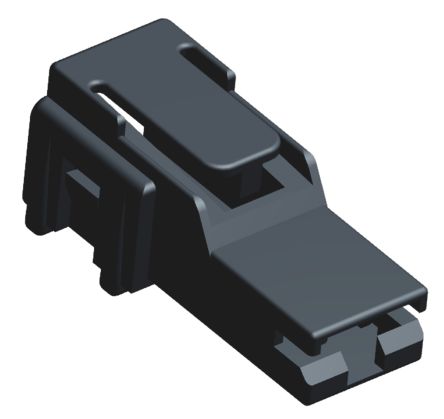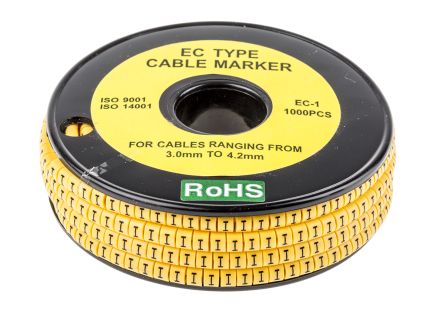Canon I-Sensys MF275dw Mono Laser Multi-functional Printer A4 - MF275DW
The Canon i-SENSYS LBP275dw A4 mono multi-function laser printer is able to print, copy, scan and fax documents. Designed for use in small offices and at home. Protects your documents, devices and network from viruses and data theft with 360-degree security. Features include secure start up and a security navigation guide. With a print speed and copy speed of up to 29 ppm (A4), with duplex printing providing a print speed of up to 18.5 ipm (A4). Includes Automatic document feeder functionality. Print resolution of up to 2400 equivalent x 600 dpi. Copy resolution of up to 600 x 600 dpi, copy 1-sided to 2-sided (automatic). Also offers colour scanning (flatbed) with automatic document feeder, with an optical scan resolution of up to 600 x 600 dpi. Scan to PC: Jpeg (single page only), Scan to cloud: TIFF/JPEG/PDF/PNG. Fax modem speed: 33.6 kbps (up to 3 seconds/page). Includes a fax memory of up to 256 pages, and up to 104 speed dials. Comes with a standard paper input 150-sheet cassette and 1 sheet multi-purpose tray. All operated via a 6 line black and white LCD touch screen control panel. Connect with USB 2.0 Hi-Speed, 10BASE-T/100BASE-TX, Wireless 802.11b/g/n, Wireless Direct Connection. Advanced printing features: Microsoft Universal Print support; iOS: AirPrint, Canon PRINT Business app; Android: Mopria certified, Canon PRINT Business app and Canon Print Service Plug-in. Supplied with 700 page starter cartridge (Black).
Print, Copy, Scan, Fax
Ideal for use in small offices and at home
Print and copy speed: up to 29 ppm
Colour scanner: Optical scan resolution of up to 600 x 600 dpi
Fax memory of up to 256 pages/up to 104 speed dials
Supplied with 700 page starter cartridge
Connectivity: USB 2.0 Hi-Speed, 10BASE-T/100BASE-TX, Wireless 802.11b/g/n, Wireless Direct Connection
Advanced printing features: Microsoft Universal Print support; iOS: AirPrint, Canon PRINT Business app
Advanced printing features: Microsoft Universal Print support; Android: Mopria certified, Canon PRINT Business app and Canon Print Service Plug-in
Colour: Black