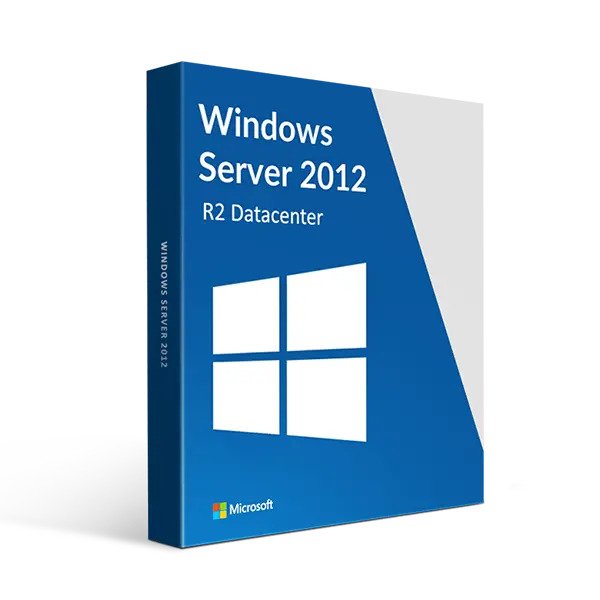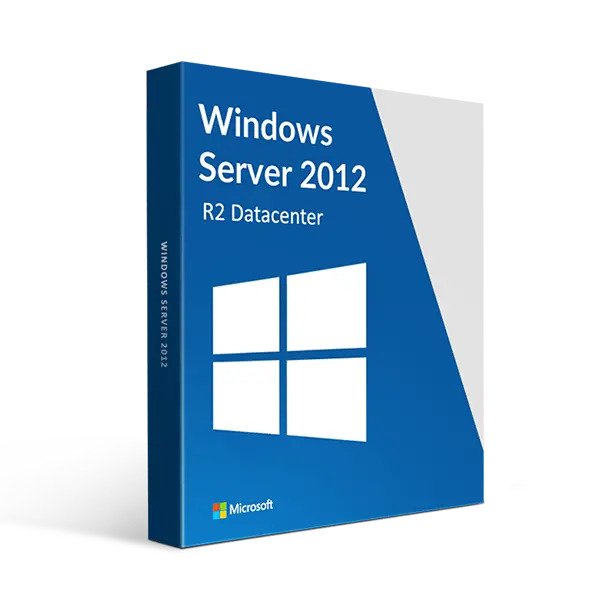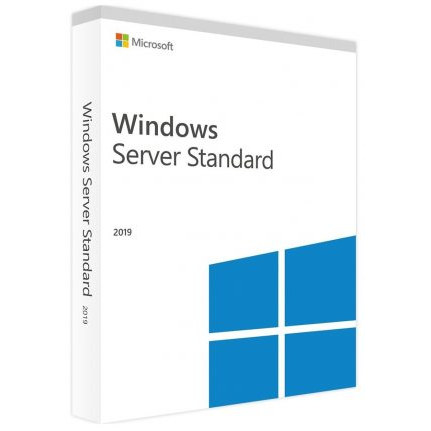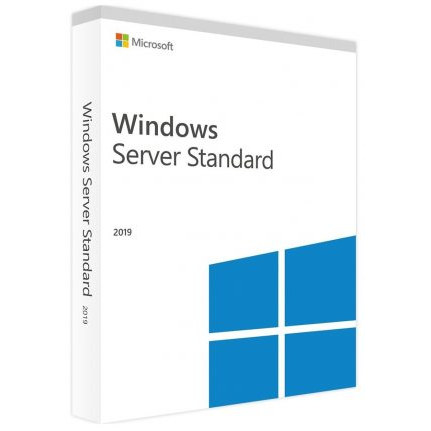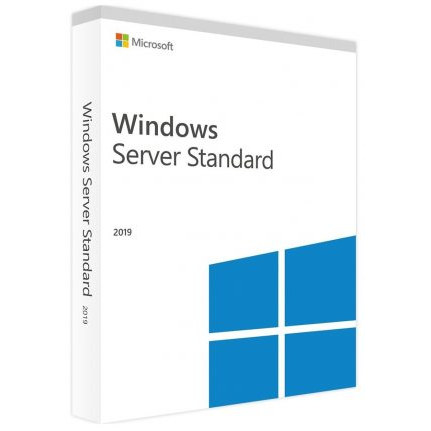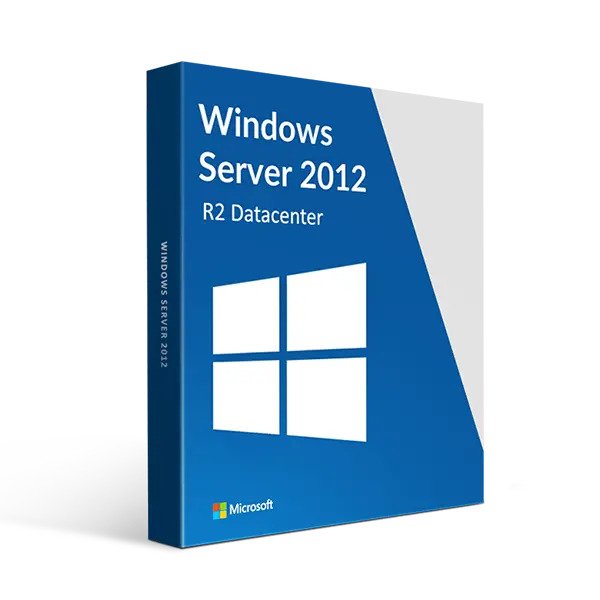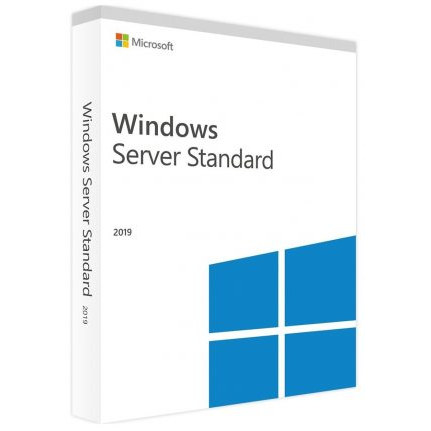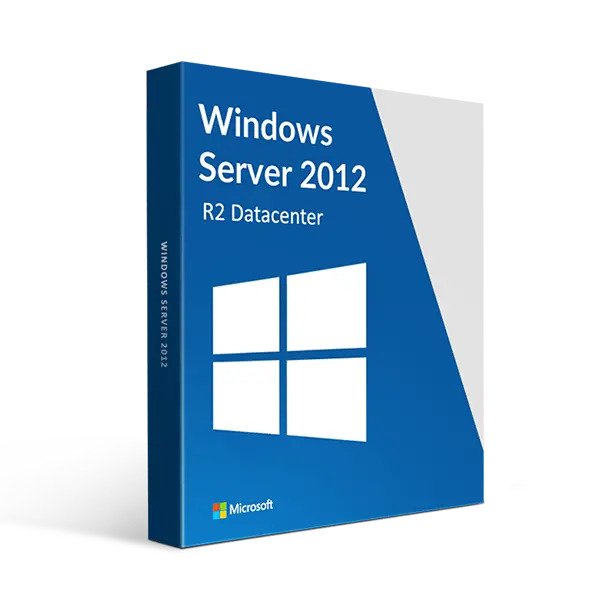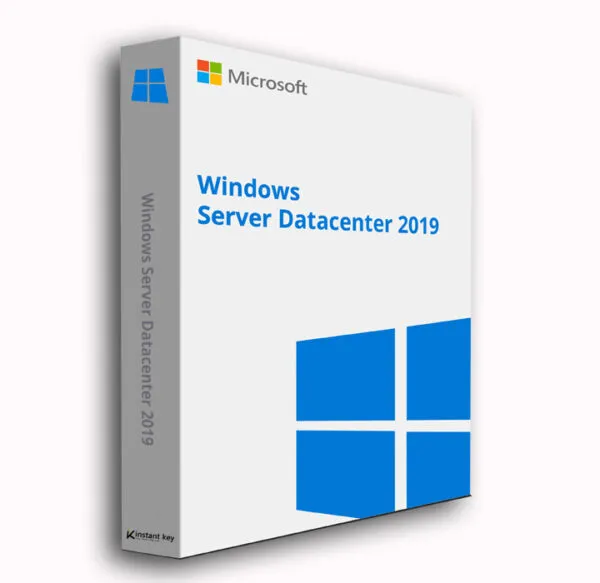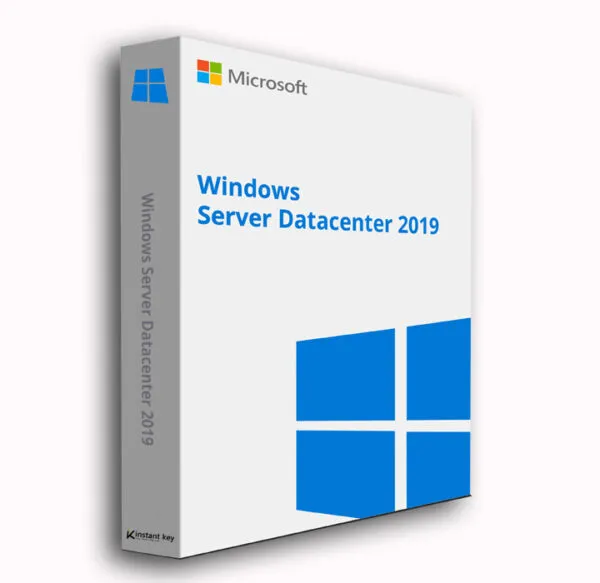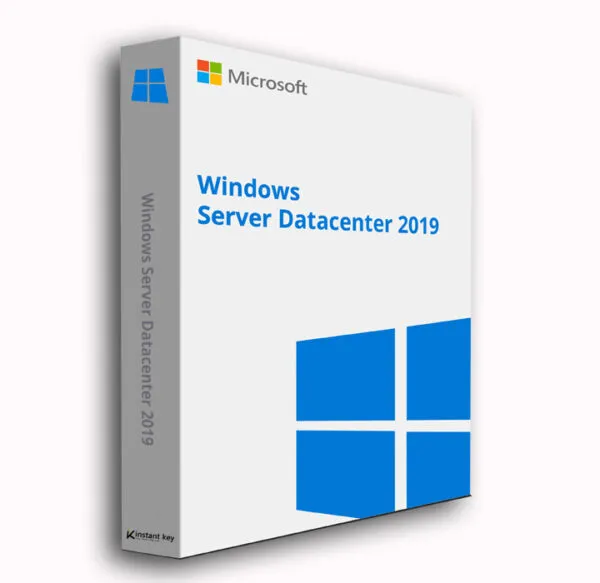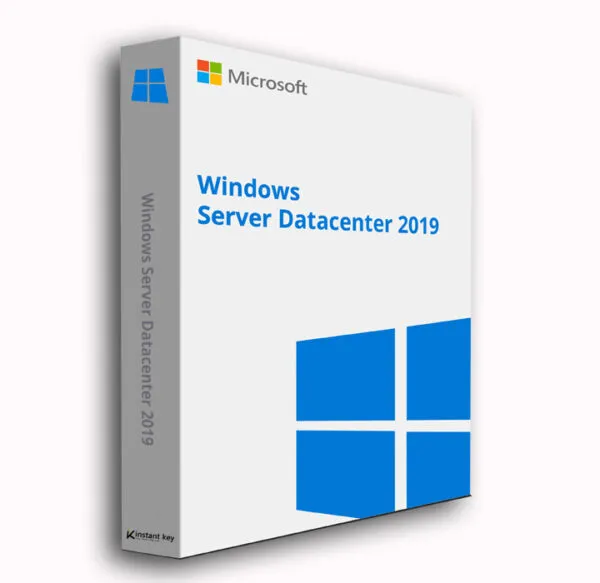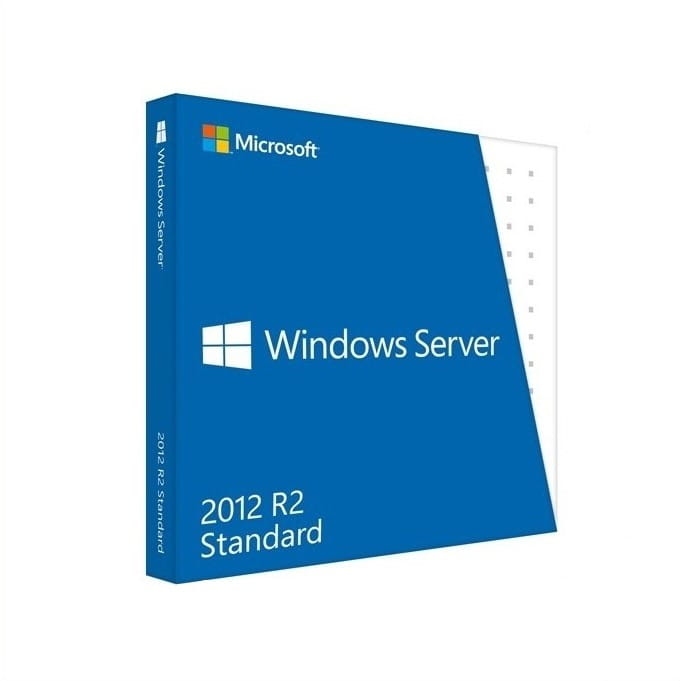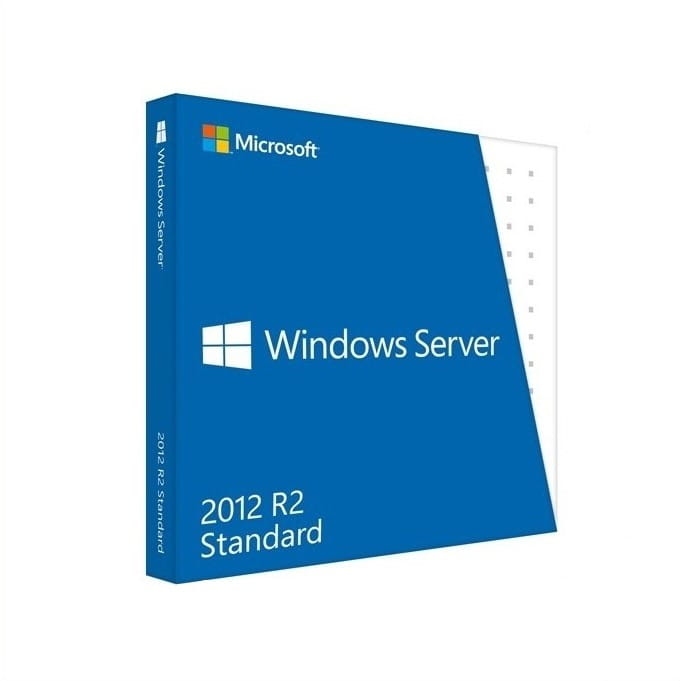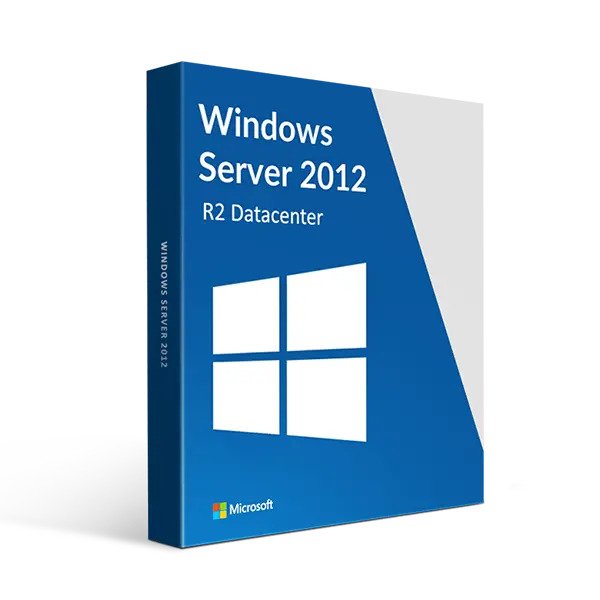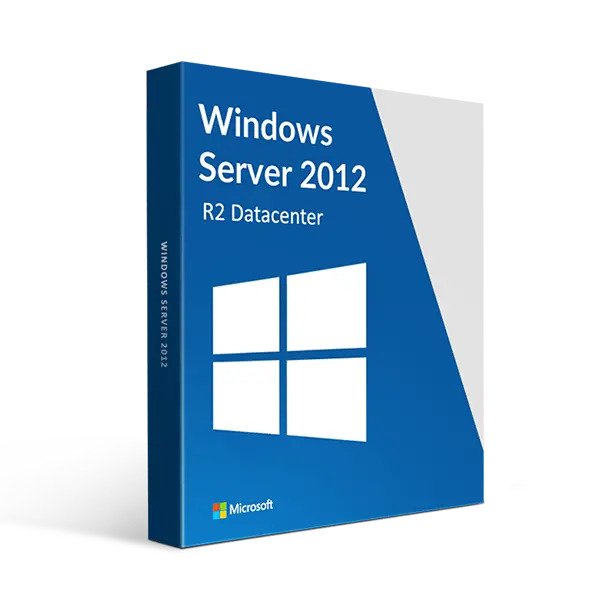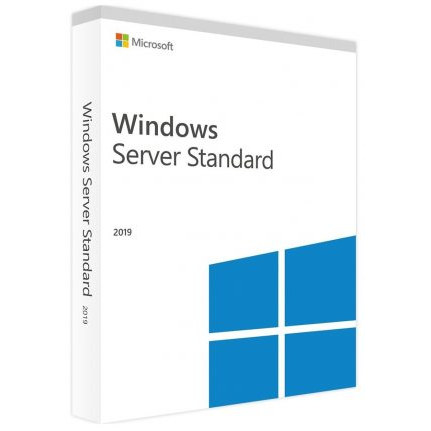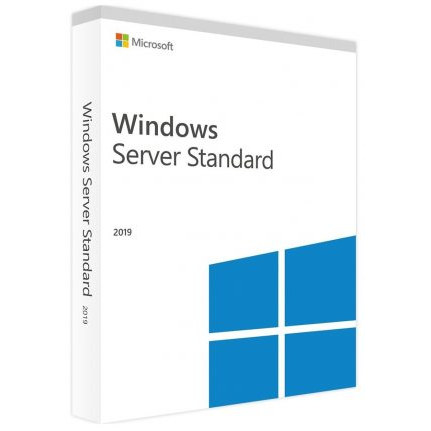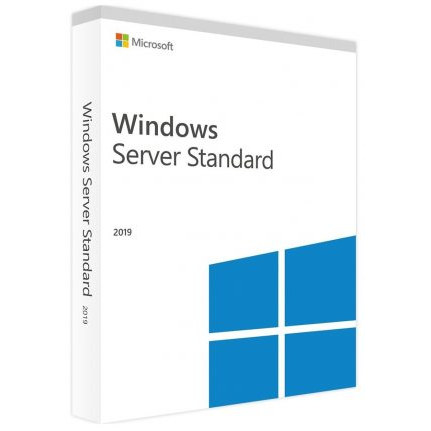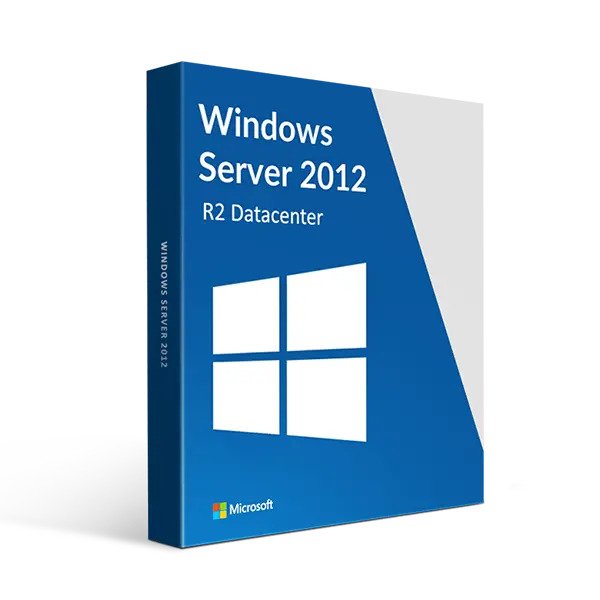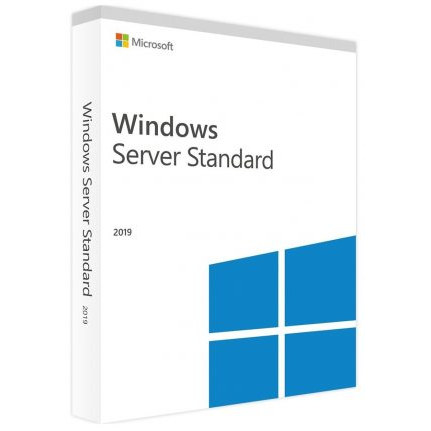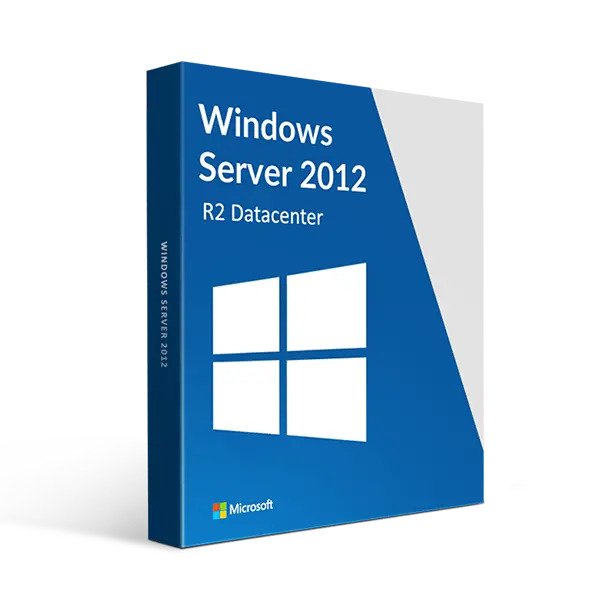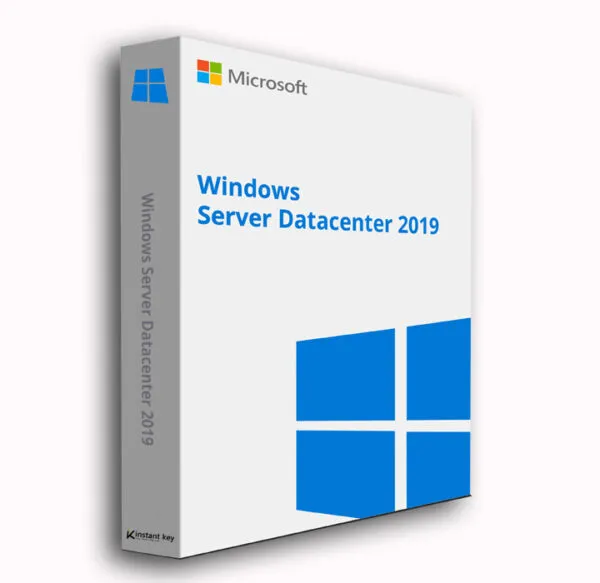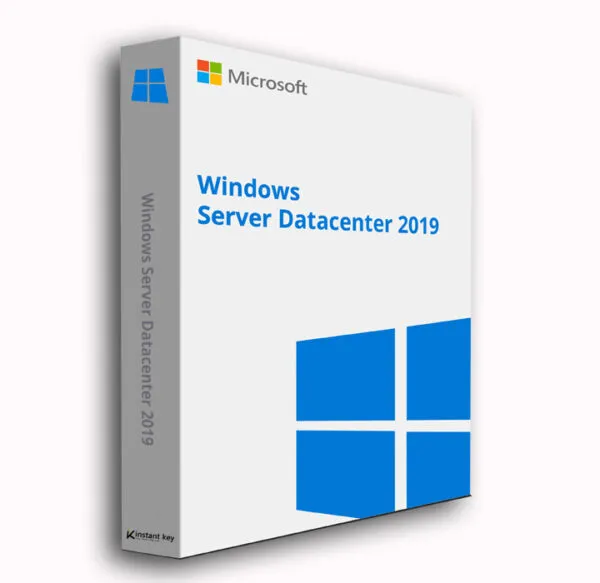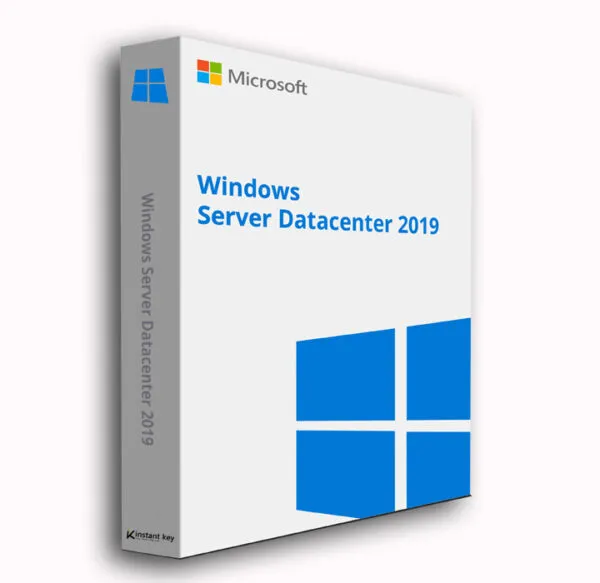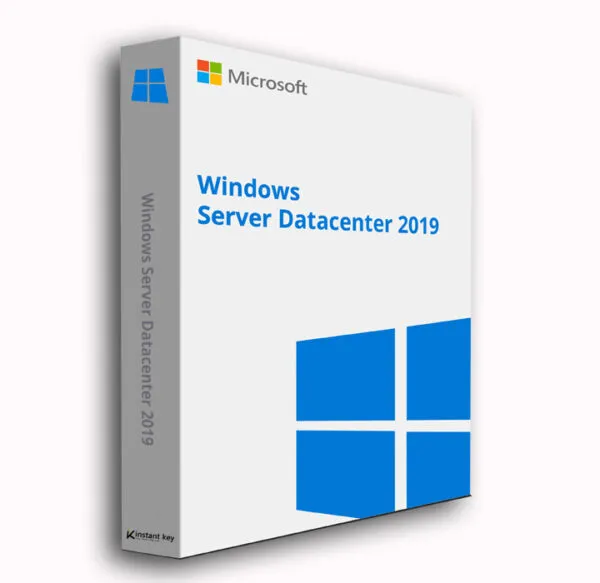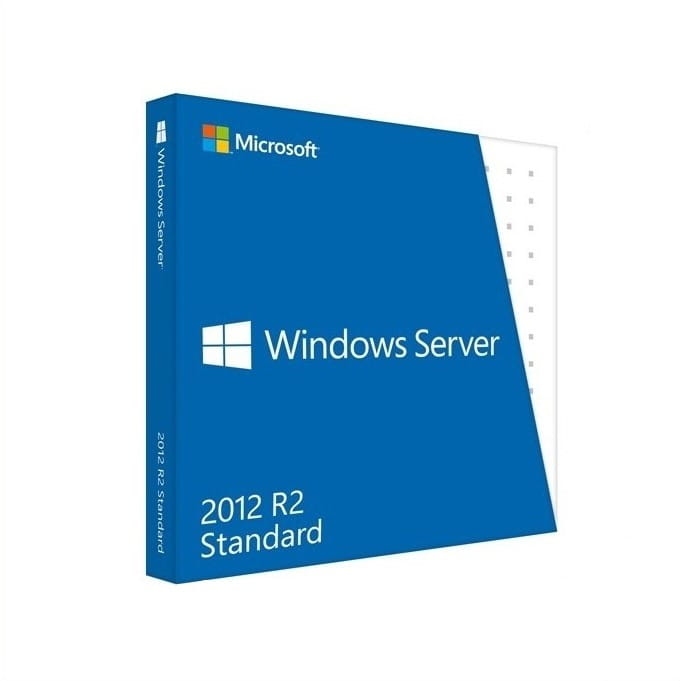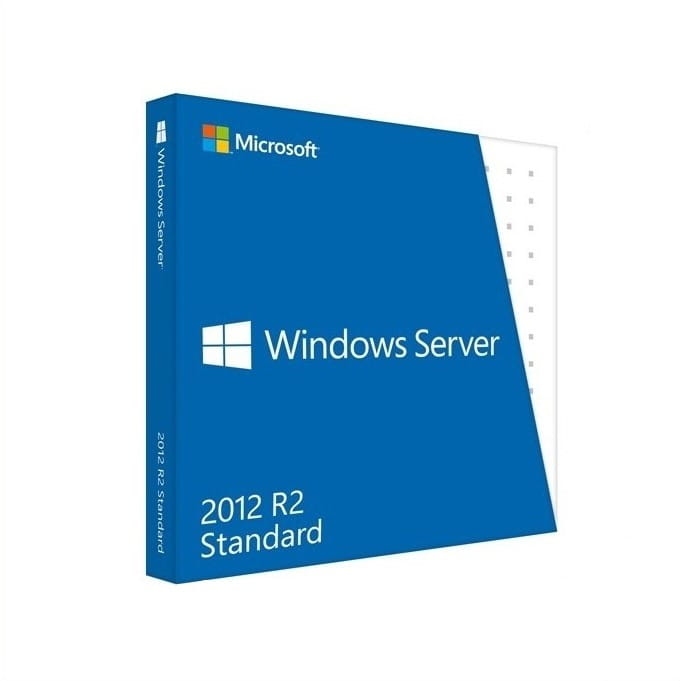Windows Server 2012 R2 standard 5 PC
With Windows Server 2012 R2, Microsoft brings global cloud services to your infrastructure. With amazing new features and upgrades, the standard version of Windows Server 2012 R2 delivers enhanced experiences for storage, networking, access, information protection and more.With Windows Server 2012 R2, you can add as many users as you want. Make your services continuous by building high-performance, high-availability storage solutions, providing secure remote access to your mobile workforce and automatic VPN connections.
This is a dynamic, cost-effective solution as a server platform for your data center and a personal cloud solution for your business. The new features that strengthen storage, software-defined networking, server management, and automation give your IT team the ability to respond to all business needs at all times, faster and more efficiently than ever before. The core idea of Windows Server 2012 R2 is to transform your company’s data center to take advantage of the latest technological advances and hybrid cloud capabilities to simplify your business management, speed of operations, and cost.
The only difference between the Standard and Datacenter versions is the number of virtual machines you can run. With the StandardEdition you can run up to two VMs on two processors.
Features of the Windows Server 2012 R2 Standardversion are:
Improved remote desktop servicesAlthough RDS features were also delivered with the 2008 version, they are much better and easier to implement with the new Windows Server 2012 R2 version. Basically, what used to be a very complex process is now done in just a few clicks.New Server ManagerThe new Server Manager interface allows you to create and manage a collection of servers (server groups) that already exist on the network. With the new Server Manager you can now manage all tasks under each server with common attributes.
SMB 3.0This is probably the one feature that makes Windows Server 2012 R2 a great product. SMB 3.0 is an amazing upgrade from its predecessor, CIFS. SMB 3.0 supports multiple simultaneous network interfaces and MPIO, thin provisioning of volume and deduplication. It also supports SMB Direct and Remote Direct Storage Access, and for dedicated systems, to move SMB data directly from one system’s memory to another, bypassing the SMB stack.iSCSIWhat eventually became an optional download for Server 2008 R2 is now fully integrated into the new Windows Server 2012 R2 version as one of the key core components.
NFS 4.1NFS 4.1 is a fast, stable and reliable server. It is a great storage system and amazing network storage for VMware Server.
Azure Pack Add-InThis free add-in connects cloud-like constructs. Joining Azure Clouds with the new Windows Server 2012 R2 version is easy and straightforward.
Fresh and new way of IP address managementWindows Server 2012 comes with a complete IPAM suite. Medium-sized companies will benefit most from this. The IPAM suite allows users to renew, group, allocate and publish IP addresses in a clean and organized manner. It also allows you to manage and discover Deviceson your network, with the ability to integrate DHCP and DNS servers with In-Box.
Hyper-V 3.0Hyper-V 3.0 is something Microsoft has been working hard on and trying to build a VM hosting platform that delivers a higher level of para-virtualization and cuts out a lot of hardware layer-specific driver emulation.
More reliable replacement for VPNs with DirectAccessIt is nothing new, as DirectAccess was implemented in older versions, but it has never worked as well as it does now. It is easy to use and it is worth mentioning that its dependence on IPv6 is now being removed. It comes with SSL as default configuration and IPSec as an optional feature. DirectAccess is now an easy-to-use, reliable replacement for virtual private networks.
PowerShell 3.0The developed PowerShell version is undoubtedly one of the strongest features of Windows Server 2012 R2. Now you can fully manage the operating system and any other Companion server through PowerShell 3.0.Overall improved usabilityScope of delivery
:
– Original license key for telephone/online activation of Microsoft Windows2012 R2 Standard– Verified Highspeed Downloadlink to get the software fast & secure, alternatively it can be downloaded directly from Microsoft.– invoice with declared VAT– Instructions for easy installation.
Note: This offer does not include a product key sticker (COA label) This offer is aimed at private individuals as well as companies, business customers, authorities, organisations, schools, communities and churches.
System requirements:
– Computer and processor:x64 processor with at least 1.4 GHz and SSE2 instruction set– Memory: 4 GB RAM for 64-bit versions– Hard disk: 40.0 GB available hard disk space