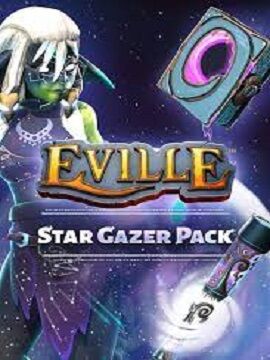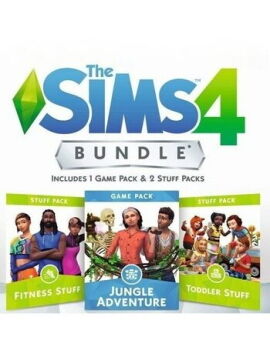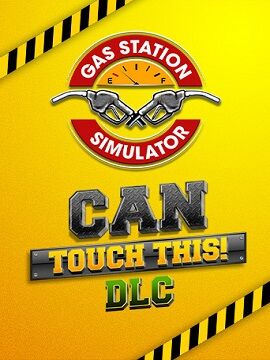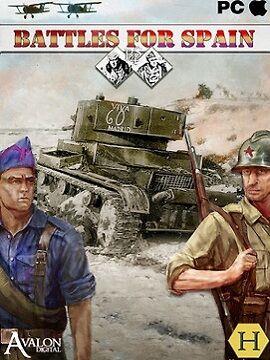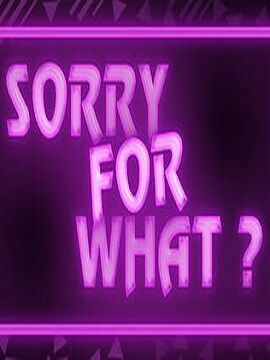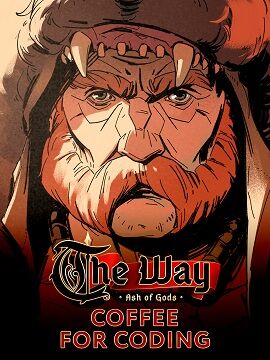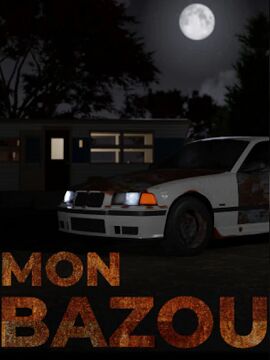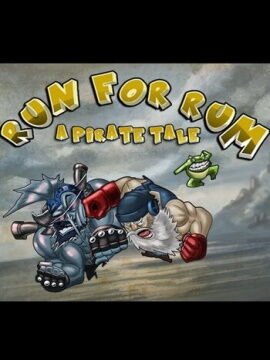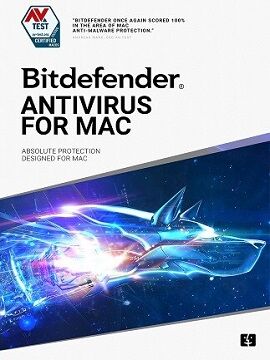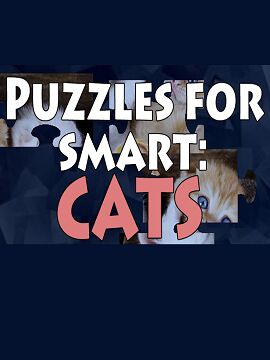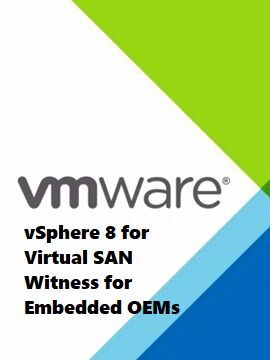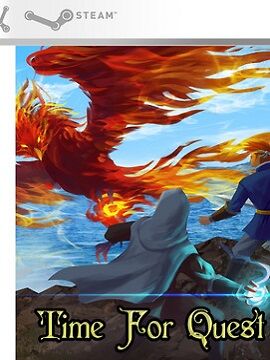Značka
- Electronic Arts 866
- Ubisoft 657
- SEGA 457
- Paradox Interactive 436
- 2K 351
- BANDAI NAMCO Entertainment 303
- K4G 262
- Xbox Game Studios 259
- SQUARE ENIX 254
- Bethesda Softworks 253
- THQ Nordic 244
- Nacon 233
- PayPal 210
- Deep Silver 202
- CAPCOM CO., LTD. 195
- Activision 153
- Valve 153
- Microsoft 141
- Frontier Developments 135
- VMWare 130
- Slitherine Ltd. 124
- Focus Home Interactive 123
- Rockstar Games 123
- Devolver Digital 120
- Team17 Digital Ltd 116
- EroticGamesClub 112
- Team17 111
- Microids 106
- CAPCOM 105
- Kalypso Media 104
- 1C Entertainment 102
- Warner Bros. Interactive Entertainment 93
- Strategy First 91
- Nintendo 86
- 505 Games 85
- Daedalic Entertainment 84
- GIANTS Software 83
- Rebellion 83
- tinyBuild 83
- Autodesk 78
- Iceberg Interactive 76
- Kalypso Media Digital 76
- Corel 75
- SCS Software 72
- 11 bit studios 71
- Gearbox Publishing 69
- Bohemia Interactive 68
- KOEI TECMO GAMES CO., LTD 66
- Raw Fury 66
- 2K Games 63
- Milestone S.r.l. 61
- astragon Entertainment 61
- Codemasters 59
- Private Division 59
- Behaviour Interactive Inc. 58
- Arc System Works 56
- PlayWay S.A. 56
- Avast 54
- Coffee Stain Publishing 53
- Focus Entertainment 53
- Feral Interactive (Linux) 52
- Aerosoft GmbH 51
- Alawar Entertainment 51
- KOEI TECMO GAMES CO., LTD. 50
- Plug In Digital 50
- Shiravune 48
- Assemble Entertainment 47
- Humble Games 47
- Techland Publishing 47
- Funcom 46
- Headup 46
- PlayStation PC LLC 46
- HandyGames 45
- EA Sports 44
- Toplitz Productions 44
- Warner Bros. Games 44
- Annapurna Interactive 43
- Tripwire Interactive 43
- Ashampoo GmbH & Co. KG 42
- Freedom Games 42
- BANDAI NAMCO Enterteiment 41
- Fulqrum Publishing 40
- Microsoft Studios 40
- AVG 38
- GSC Game World 38
- Prime Matter 38
- Adobe 37
- Good Shepherd Entertainment 37
- Konami Digital Entertainment 37
- GameMill Entertainment 36
- Hooded Horse 36
- Stardock Entertainment 36
- Aspyr 35
- NIS America, Inc. 35
- Alawar Casual 34
- Bungie 34
- Kasedo Games 34
- Conglomerate 5 33
- Dovetail Games - Trains 33
- Modus Games 33
Obchodník
Cena (EUR)
- <5 10.300
- 5 - 10 3.963
- 10 - 20 3.840
- 20 - 50 3.329
- 50 - 100 1.375
- 100 - 200 425
- 200 - 500 252
- >500 127