Calibrite ColorChecker Passport Photo 2
ColorChecker Passport Photo 2 is ideal for any photographer looking for accurate and consistent colour and creative flexibility. The combination of targets and camera calibration software combined with your choice of Lightroom®, Photoshop®, CaptureOne® or Canon® DPP, delivers the most professional quality colour control possible.
Passport Photo 2 combines four photographic targets into one pocket-size protective case that adjusts to any scene. Together with the included Camera Calibration software and Lightroom Plug-In, you get the ultimate functionality, flexibility and portability for a more perfect colour journey.
Measuring only 125 x 90mm, the pocket sized Passport Photo 2 can be taken anywhere ready for any photographic situation that comes your way.
ColorChecker Passport Photo 2 includes:
Grey Balance Target
Set exposure with an in-camera or handheld meter.
White Balance Target
Create custom in-camera white balance for a consistent white point across a set of images, with no need to correct each image later.
Classic Target
Industry standard 24-patch colour reference target for creating custom camera profiles and for visual colour assessments.
Creative Enhancement Target
Neutralise and create your look with enhancement patches.
Check and evaluate shadow details and highlight clipping.
Control colour shifts.
Camera Calibration Software
Create custom camera profiles based on your individual camera/lens/lighting combinations for both DNG and ICC workflows.
Lightroom® Plug-In
Create custom camera profiles directly in Adobe® Lightroom®.
Portable Protective Case
Adjusts to accommodate multiple positions so that you can easily incorporate the target(s) into any scene. Also, it includes a handy lanyard so that your Passport is always close by.
3rd Party Software Support
Adobe Photoshop and Adobe Lightroom via free plugin
Hasselblad Phocus
Black Magic DaVinci Resolve
3D LUT Creator
DxO Photolab 4 ColorChecker Passport Photo 2 is an indispensable tool that helps you to capture the colours of the world more perfectly and ensures that from capture to edit, you are beginning with the most accurate image possible.
The art of colour management is all about getting your colours to match from input to output. That means your camera captures true colours, your monitor displays them accurately, and your printer produces a photo that matches what you see on screen.
ColorChecker Passport Photo 2 is an essential component for your colour-managed workflow. It includes 4 targets giving you everything you need for exposure control, white balance, camera profiling and creative enhancements wherever your creativity leads you.
Grey Balance Target
18% grey is the industry standard reference used to produce consistent image exposure and/or colour in film and photography. Use it with a reflective light meter or your in-camera meter to check lighting ratios and light distribution. Plus, it can be used to neutral balance and remove colour casts.
• Set proper camera exposure
• Check lighting ratios; important for portrait photography
• Alternate choice for custom neutral balancing of your camera
White Balance Target
Starting with an accurate white balance ensures that the colours you capture are true and provides a point of reference for post-shoot editing. This target is created to exacting standards to be spectrally neutral and reflect light equally across the visible spectrum. This provides a neutral reference point to accurately compensate for different lighting conditions.
• Eliminate colour casts
• Improve the colour preview on camera display
• Speed up post-production – eliminate the need to neutralise each image separately
Note:
Raw shooters can capture this target anytime during the session.
JPEG shooters should make it their first shot.
"Why can’t I use just any white object?"
White balancing with a piece of paper or other grey element in the scene may seem like a simple workaround, but most objects are not actually neutral under all lighting conditions; and they’re certainly not consistent.
An inaccurate white balance results in colour casts and a lack of consistency as lighting conditions change. This can slow down your post-processing as you attempt to fix the resulting colour casts.
Classic Target
Photographing the industry-standard ColorChecker Classic is an important step in attaining consistent, predictable colour at capture. When combined with the Camera Calibration Software, you can produce custom DNG and/or ICC profiles of your camera’s response to scene lighting for consistent, predictable and repeatable results from image to image and camera to camera.
The Classic target also provides a visual point of colour reference so that you can see exactly how colour corrections will affect the rest of your colours before you apply them. Each of the 24 colour patches represents the colours of natural objects, such as sky blue, skin tones and leaf



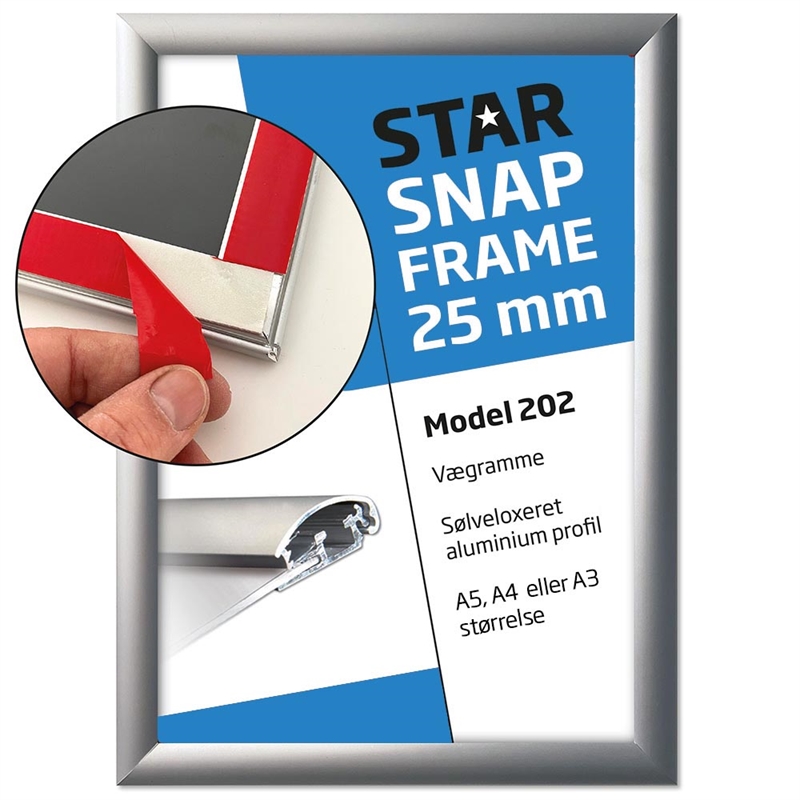


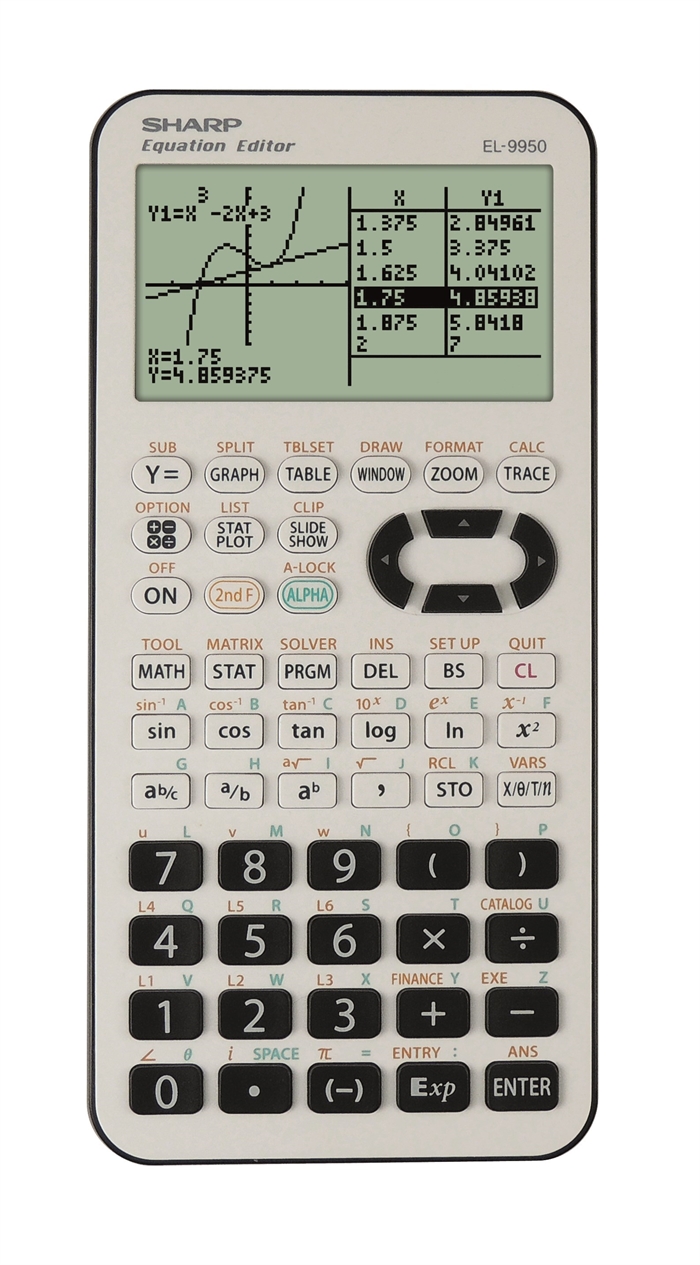

%20-%20Calibrite%20CC%20Passport%20Photo%202%20-%20PT02_Package05.jpg)



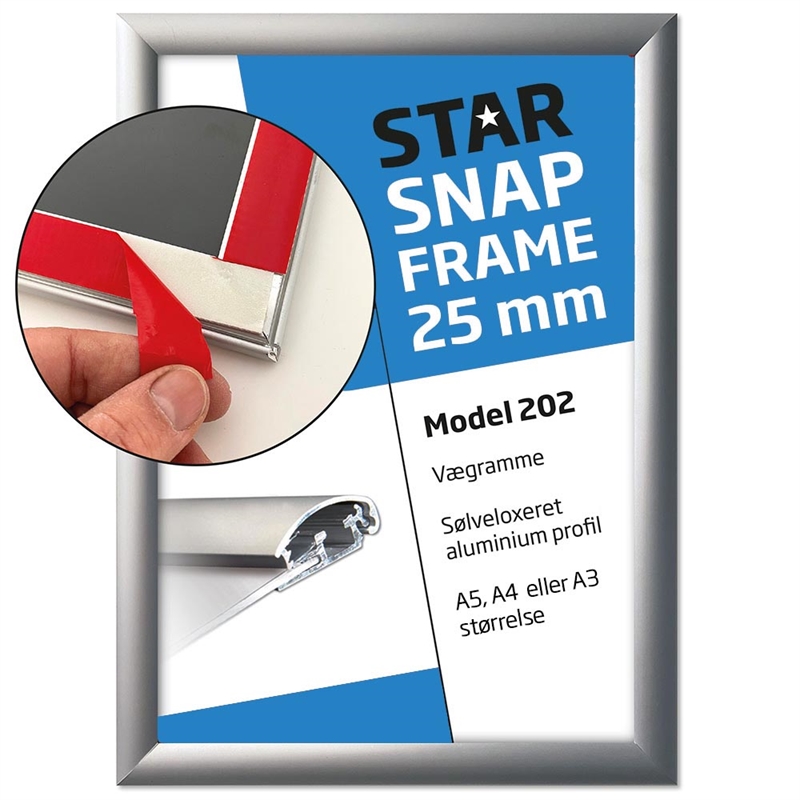


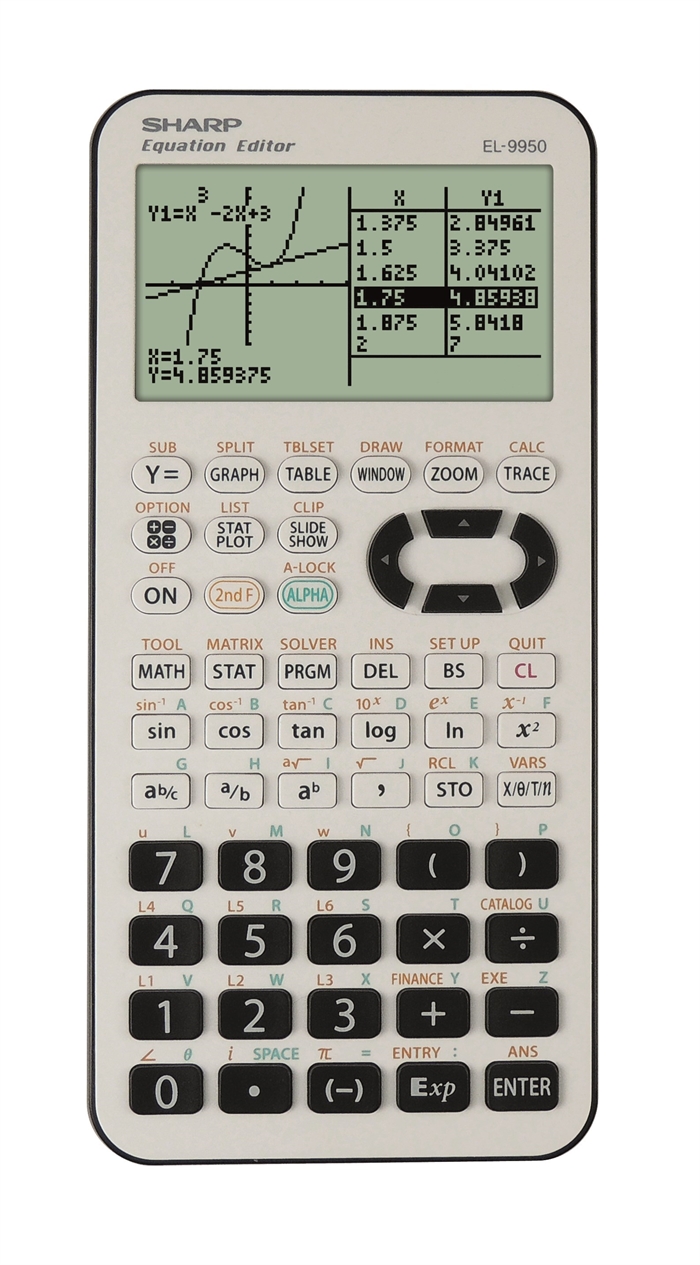

%20-%20Calibrite%20CC%20Passport%20Photo%202%20-%20PT02_Package05.jpg)